MyFet understand the importance of uploading your content easily and seamlessly. So we have created a feature that allows you to do just that! Follow the easy steps below to get your content uploaded and ready to launch when YOU want to launch it.
Step 1 - Under your profile picture, click on "Media Library" if using a mobile you may need to scroll to see this option.
Step 2 - Click on "Upload Media", a pop out will appear and you can either drag and drop your files or click in the box to choose files from your desktop or mobile. The window will auto close when all your files have uploaded. If you happen to click off the window, your files will still be loading, so please wait for them to appear.
Step 3 - All files uploaded will appear in the "Ready to Launch" area. From here you can select multiple files for example photos or a single file like a video and choose where to post by hitting the "Create PPV with selected media, or the "Create Post with selected media".
Step 4 - Depending where you are posting to the process will be the same as Posting a PPV or Creating a Post, so watch those videos if you need further assistance.
MyFet Tip: Tag content wherever you can, be it from the fetish list when posting a PPV or tagging it with words when Creating a post. Consumers can search these words, so make your content relatable!
|
|