Mastercard regulations requires ALL co-performers to be tagged in any media content. MyFet have made this easy. Follow the steps below to learn how to do this.
Step 1 - Create your post or PPV Product.
Step 2 - If creating a post, press the icon that says "Add co-performers or co-performer documents". If creating a PPV, select the "Add co-performer or Kreators" button.
Step 3 - A pop out will appear. Located in the top right corner click the button that says "Manually Upload Documents".
Step 4 - A new window will open for you to upload your documents. Documents required are the following: - Front of government issued ID - Back of government issued ID - Photo of the person holding their ID - Release form with Full name as appears on ID and Kreator username using the content.
Step 5 - Store release form and complete you post or PPV product.
|
|