Twitter is amazing for reaching new consumers and getting your brand out there! Connecting your Twitter MyFet couldn't be easier. MyFet is also the only platform that allows you to personalise your auto tweets and create your own!
Step 1 - Starting on your profile, click on "Details" then "Twitter"
Step 2 - Click on the "Connect Twitter" button. If you already signed in on that device to your twitter account it will log you in to that account, as seen in the video. If you are not, a pop out will appear asking for you to sign into twitter, this will then connect your MyFet profile to twitter.
Step 3 - Turn on and off your preferred auto tweets using the toggles
Step 4 - If you wish to personalise your tweets, click on "Edit Post Content" and type in what you wish to be seen on twitter. Step 5 - Press "Save" at the bottom of your page.
|
|